Support Desk
1. Portal access
Access the portal via the following link: https://support.layer2financial.com/support/home
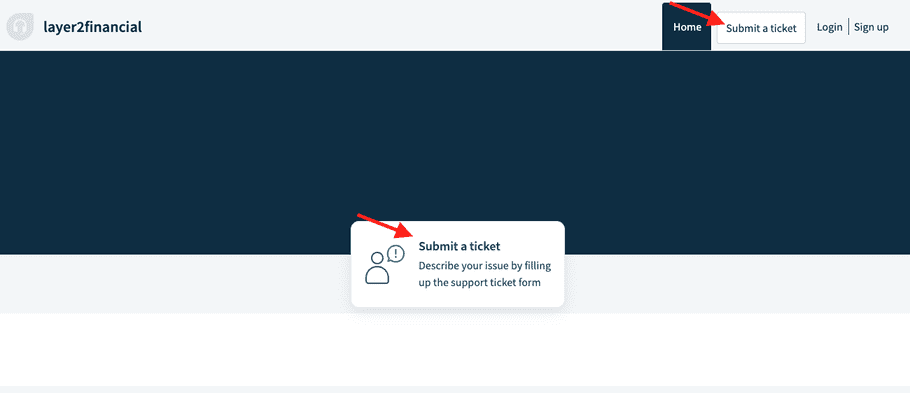
2. Submit a ticket & select a priority
Once you select “Submit a Ticket”, you will be prompted to select a priority / customer impact level. See below for recommendations on the separate levels of priority.
- Low - Tech issues impacting one or few active implementations.
- Medium - Users access, reconciliation efforts with client data, or pending KYC applications.
- High - Any pending transactions longer than expected, high volume of failing/pending trades.
- Urgent - Service or System Outage.
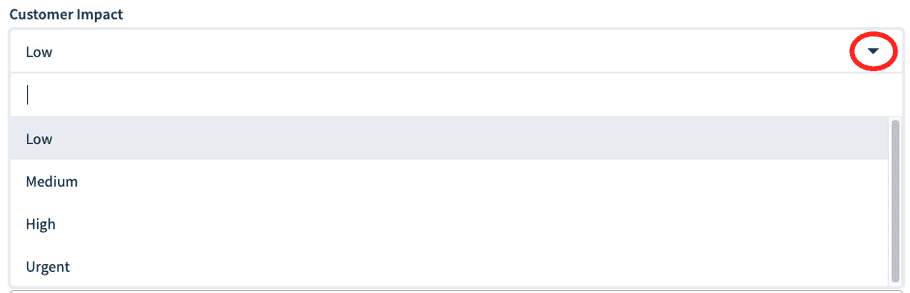
3. Select type of request
- In general, most requests will be technical problems for anything related to the APIs or for any KYC or ops related issues, select operational requests.
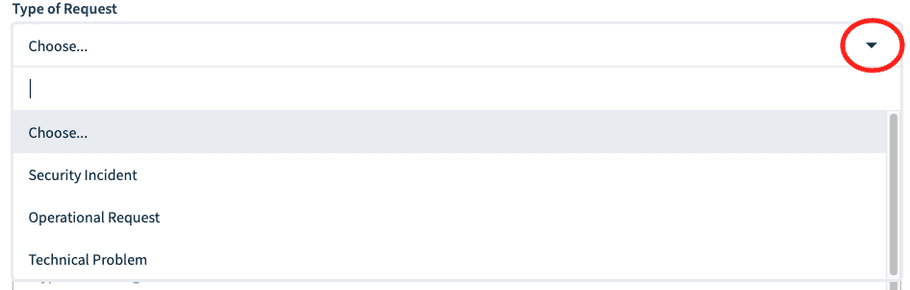
4. Subject
- Describe the main issue
5. Description
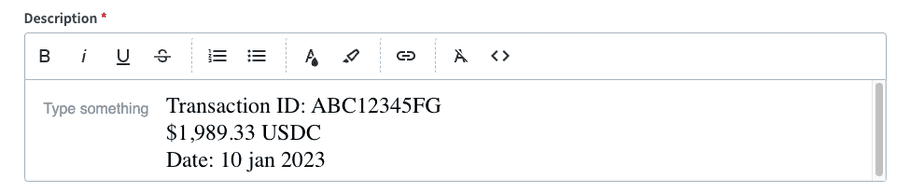
- Describe the issue and include transaction ID, value, and as much as information as possible including account id, payment id, or customer.
- You can also attach screenshots if necessary (at the end of the page)
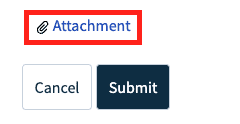
6. Requester
- Your email address